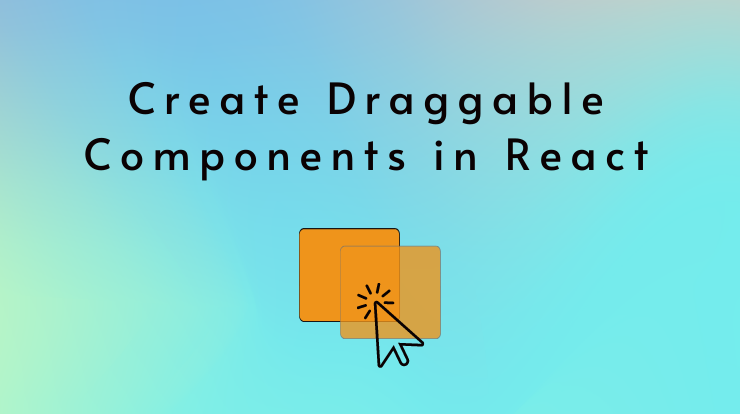Drag-and-drop functionality is a common requirement in modern web applications, and React makes it easy to implement this feature with the help of the “react-draggable” npm package.
In this tutorial, we’ll guide you through the process of creating draggable components in React using the “react-draggable” library. This package simplifies the implementation of drag-and-drop functionality, providing a smooth and responsive experience for users.
Step 1: Install react-draggable
Before getting started, make sure you have a React project set up. If not, you can create one using the Create React App or your preferred method. Check the tutorial on how to setup a react project?
Once your project is ready, install the “react-draggable” package using the following command:
npm install react-draggable
Step 2: Import react-draggable
Now that you have the package installed, import the “react-draggable” component into your React file where you want to implement drag-and-drop functionality.
import React from 'react'; import Draggable from 'react-draggable';
After importing the “react-draggable” package, you can implement it in your react component using the <Draggable> tag and wrapping the HTML inside this tag.
Step 3: Styling the Draggable Component
For a better visual experience, let’s add some basic styling to our draggable box. You can customize the styles based on your project requirements.
.draggable-box {
width: 200px;
height: 200px;
background-color: #4CAF50;
color: #fff;
display: flex;
align-items: center;
justify-content: center;
cursor: grab;
}Step 4: Making the Component Draggable
The “react-draggable” component allows you to make any HTML element draggable. By wrapping your desired component with the “<Draggable>” component, you enable drag-and-drop functionality.
import React from 'react';
import Draggable from 'react-draggable';
const DraggableBox = () => {
return (
<Draggable>
<div className="draggable-box">
Drag me around!
</div>
</Draggable>
);
}
export default DraggableBox;In our example, the draggable box is wrapped with the “Draggable” component. The user can click and drag the box around the screen.
Step 5: Controlling Draggable Behavior
The “react-draggable” component provides additional props to control the behavior of the draggable element. Let’s explore some of these props:
- axis: Restricts the dragging to either the ‘x’ or ‘y’ axis.
- handle: Specifies a CSS selector or an element that acts as the handle for dragging.
- bounds: Sets the boundaries within which the element can be dragged.
- onStart, onStop, onDrag: Callback functions triggered on the start, stop, and during the dragging process, respectively.
Here’s an example using some of these props:
import React from 'react';
import Draggable from 'react-draggable';
const DraggableBox = () => {
const handleStart = () => console.log('Drag started!');
const handleStop = () => console.log('Drag stopped!');
const handleDrag = (e, ui) => console.log('Dragging...', ui);
return (
<Draggable
axis="both"
handle=".draggable-box"
bounds={{ top: -100, left: -100, right: 100, bottom: 100 }}
onStart={handleStart}
onStop={handleStop}
onDrag={handleDrag}
>
<div className="draggable-box">
Drag me around!
</div>
</Draggable>
);
}
export default DraggableBox;Customize the props according to your specific requirements to achieve the desired behavior.
Related Links
Conclusion
You’ve learned how to create draggable components in React using the “react-draggable” npm package. This drag-and-drop functionality enhances user interactions and can be customized to suit various applications. Experiment with different props and styles to create a seamless and intuitive experience for your users. If you encounter any issues please do let me know in the comment section or if you want to explore more features, refer to the official documentation of “react-draggable” for additional guidance.
FAQs
“react-draggable” is a npm package that simplifies the implementation of drag-and-drop functionality in React applications. It enhances user interactions, making it an ideal choice for creating draggable components such as resizable windows, draggable cards, and more.
Install “react-draggable” using the npm package manager with the following command: npm install react-draggable. Ensure that you have a React project set up before adding this package.
Yes, you can easily customize the appearance by applying CSS styles to the wrapped component. In the tutorial, we provide a basic example of styling a draggable box, and you can modify it according to your project’s requirements.
Yes, “react-draggable” provides various props like axis, handle, bounds, and callback functions (onStart, onStop, onDrag) to control the behavior of the draggable element. You can tailor these options to suit your specific needs.
The bounds prop in “react-draggable” allows you to set boundaries within which the element can be dragged. In the tutorial example, we showcase how to limit the draggable box within the specific top, left, right, and bottom boundaries.