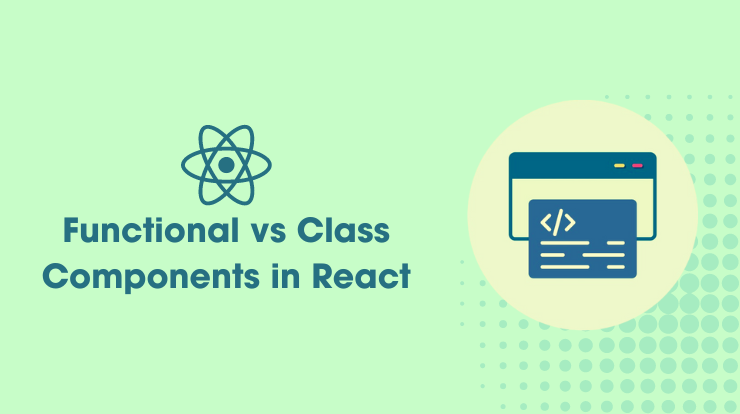React, one of the most popular JavaScript libraries for building user interfaces offers two primary ways to create components: functional components and class components. While both serve the same purpose of encapsulating UI logic, they have distinct differences in how they’re implemented and used.
In this comprehensive guide, we’ll explore the difference between functional and class components in React, their respective features, use cases, advantages, and best practices.
Let’s first see the basics of the functional and class components and how you can create the React component.
Functional Components
Functional components are the simpler of the two options. They are defined as JavaScript functions and are primarily responsible for rendering UI based on the props they receive. Here’s a basic example of a functional component in React.
import React from 'react';
const FunctionalComponent = (props) => {
return (
<div>
<h1>Hello, {props.name}!</h1>
</div>
);
};
export default FunctionalComponent;Functional components are known for their lightweight nature and clarity of purpose. They lack the complexities of class components, making them easier to read, write, and understand.
With the introduction of React Hooks in React 16.8, functional components gained even more power by enabling state management.
Also Read: React useRef Hook Tutorial – A Complete Guide
Features of Functional Components:
- No ‘this’ Keyword: Functional components do not have a ‘this‘ keyword, making them less error-prone and easier to reason about.
- Stateless: Functional components do not manage the state internally, promoting the use of props and making them inherently stateless.
- Reusable Logic with Custom Hooks: With React Hooks, you can extract and reuse stateful logic using custom hooks, further enhancing the reusability of functional components.
Class Components
Class components, on the other hand, are JavaScript ES6 classes that extend from React.Component. They have a more verbose syntax compared to functional components but come with additional features such as local state and lifecycle methods.
Here’s how you would define the same component as above using a class component.
import React, { Component } from 'react';
class ClassComponent extends Component {
render() {
return (
<div>
<h1>Hello, {this.props.name}!</h1>
</div>
);
}
}
export default ClassComponent;Class components are typically used when you need to manage a local state or utilize lifecycle methods like componentDidMount, componentDidUpdate, and componentWillUnmount.
React Hooks has largely reduced the need for class components, however, there are still scenarios where class components might be preferred, especially in codebases that haven’t migrated to Hooks yet.
Features of Class Components:
- State Management: Class components have an internal state, allowing them to manage and update data independently of props.
- Lifecycle Methods: Class components provide lifecycle methods like
componentDidMountandcomponentDidUpdate, which are useful for performing side effects and cleanup operations. - Legacy Codebases: In legacy codebases or projects where React Hooks haven’t been adopted, class components may still be prevalent.
Comparison of React Functional Components vs. Class Components
Let’s see some points of comparison of React functional and class components.
| Feature | Functional Component | Class Component |
|---|---|---|
| Syntax | Defined as JavaScript functions | Defined as ES6 classes extending React.Component |
| State Management | Utilize React Hooks for managing state | Have their own state accessible via this.state |
| Lifecycle Methods | No lifecycle methods until the introduction of Hooks | Have lifecycle methods like componentDidMount |
this Context | No this context | Have this context for accessing component properties |
| Complexity | Lightweight and concise | More verbose syntax and additional boilerplate |
| Refactoring | Can be refactored to class components with Hooks | Can be refactored to functional components with Hooks |
| Legacy Support | Modern approach, gaining popularity | Traditional approach, widely used in existing codebases |
| Strict Mode | Compatible with React’s strict mode | Compatible with React’s strict mode |
| Use Cases | Ideal for simple UI components and UI composition | The traditional approach, widely used in existing codebases |
Choosing Between Functional and Class Components
When deciding whether to use functional or class components in your React application, consider the following factors:
- Project Requirements: Evaluate the specific needs of your project. If you require local state or lifecycle methods, class components might be necessary. Otherwise, functional components with Hooks can often suffice.
- Team Familiarity: Take into account the expertise of your development team. If your team is more comfortable with class-based syntax or hasn’t yet adapted to React Hooks, sticking with class components might be preferable for maintainability and productivity.
- Performance Considerations: While functional components are generally more lightweight, the performance difference between functional and class components is negligible in most cases. Focus on code readability and maintainability first, optimizing performance only if necessary.
Converting Between Functional and Class Components
Fortunately, transitioning between functional and class components in React is relatively straightforward. If you have an existing class component that you’d like to convert to a functional component with Hooks, you can simply refactor the code to use functional components and Hooks instead of classes and lifecycle methods.
Similarly, if you have a functional component that needs to be converted to a class component for state management or other reasons, you can refactor the code to use a class-based syntax and utilize the state property and lifecycle methods as needed.
Let’s take some examples of React components and then convert them.
Class Component to Functional Component
Let’s first have a look at the class component with local state and life-cycle methods and then we convert this into functional component.
import React, { Component } from 'react';
class ClassComponentWithState extends Component {
constructor(props) {
super(props);
this.state = {
count: 0
};
}
componentDidMount() {
document.title = `Clicked ${this.state.count} times`;
}
componentDidUpdate() {
document.title = `Clicked ${this.state.count} times`;
}
render() {
return (
<div>
<p>You clicked {this.state.count} times</p>
<button onClick={() => this.setState({ count: this.state.count + 1 })}>
Click me
</button>
</div>
);
}
}
export default ClassComponentWithState;import React, { useState, useEffect } from 'react';
const ConvertedFunctionalComponent = (props) => {
const [count, setCount] = useState(0);
useEffect(() => {
document.title = `Clicked ${count} times`; // updating the document title
}, [count]);
return (
<div>
<p>You clicked {count} times</p>
<button onClick={() => setCount(count + 1)}>
Click me
</button>
</div>
);
};
export default ConvertedFunctionalComponent;Functional Component to Class Component
Let’s now look at the functional component and then we will convert this functional component to a class component.
import React, { useState, useEffect } from 'react';
const Timer = () => {
const [seconds, setSeconds] = useState(0);
useEffect(() => {
const intervalId = setInterval(() => {
setSeconds(prevSeconds => prevSeconds + 1);
}, 1000);
return () => clearInterval(intervalId);
}, []);
return (
<div>
<p>Timer: {seconds} seconds</p>
</div>
);
};
export default Timer;import React, { Component } from 'react';
class Timer extends Component {
constructor(props) {
super(props);
this.state = {
seconds: 0
};
}
componentDidMount() {
this.intervalId = setInterval(() => {
this.setState(prevState => ({
seconds: prevState.seconds + 1
}));
}, 1000);
}
componentWillUnmount() {
clearInterval(this.intervalId);
}
render() {
return (
<div>
<p>Timer: {this.state.seconds} seconds</p>
</div>
);
}
}
export default Timer;Best Practices and Recommendations
- Prefer Functional Components with Hooks: With the advancements in React Hooks, functional components offer a more modern and concise syntax while providing all the capabilities of class components.
- Use Class Components When Necessary: While functional components are recommended in most cases, there are still scenarios where class components might be the better choice, such as when working with third-party libraries that rely on class-based APIs.
- Strive for Component Reusability: Regardless of whether you choose functional or class components, prioritize component reusability by extracting and abstracting common logic into separate functions or custom hooks.
Conclusion
In summary, both functional and class components have their place in React development, and choosing between them depends on your project requirements, team preferences, and performance considerations.
Functional components are lightweight, concise, and recommended for most use cases, especially with the advent of React Hooks. Class components, while less common in modern React development, still have their place in legacy codebases. Also if we have scenarios requiring advanced state management and lifecycle methods.
By understanding the differences between functional and class components and leveraging their respective strengths, you can build robust and efficient React applications with ease, ensuring scalability, maintainability, and developer productivity.
Related Links
FAQs
Functional components in React are JavaScript functions that are responsible for rendering UI based on the props they receive. They are lightweight, concise, and don’t have their own state or lifecycle methods.
Class components in React are JavaScript ES6 classes that extend from React.Component. They have their own state, lifecycle methods, and this context, making them suitable for components that require state management and lifecycle hooks.
Functional components are simpler, easier to read, and understand. They are lightweight, have no this context, and are ideal for UI composition and simple UI elements. With the introduction of React Hooks, they can now manage state and utilize lifecycle methods.
Class components should be used when you need to manage local state and utilize lifecycle methods such as componentDidMount, componentDidUpdate, or componentWillUnmount, or if you’re working in a legacy codebase that hasn’t migrated to functional components with Hooks.
Yes, you can convert between functional and class components in React. If you have a functional component that needs state management or lifecycle methods, you can refactor it to use Hooks or convert it to a class component. Similarly, if you have a class component that can be simplified, you can refactor it to a functional component with Hooks.