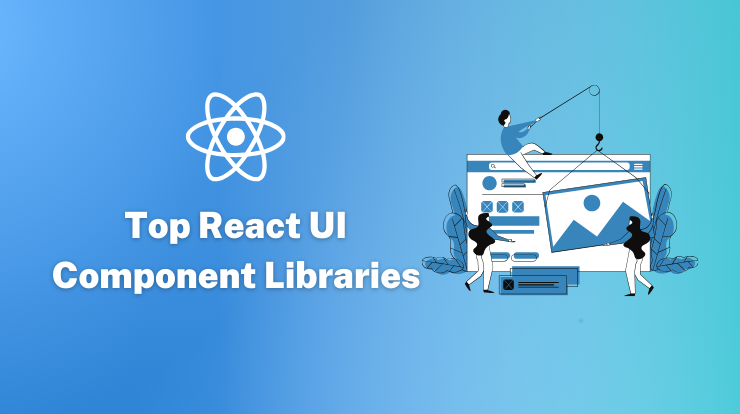Utilizing React UI component libraries proves to be a valuable strategy for crafting visually appealing interfaces in React applications and websites.
In the fast-paced world of web development, React has emerged as a powerhouse for building dynamic and responsive user interfaces.
You can enhance the development process by installing external libraries, offering a wealth of pre-built components that elevate user interfaces.
In this article, we will explore the 10 best component UI libraries for React, each carefully curated to enhance your application’s design, functionality, and overall user experience.
Top 10 React UI Component Libraries
Let’s see the 10 best React UI component libraries of 2024. Using these libraries you can add more features and functionality to your website. You can pick the best one that is most suited to your React Application.
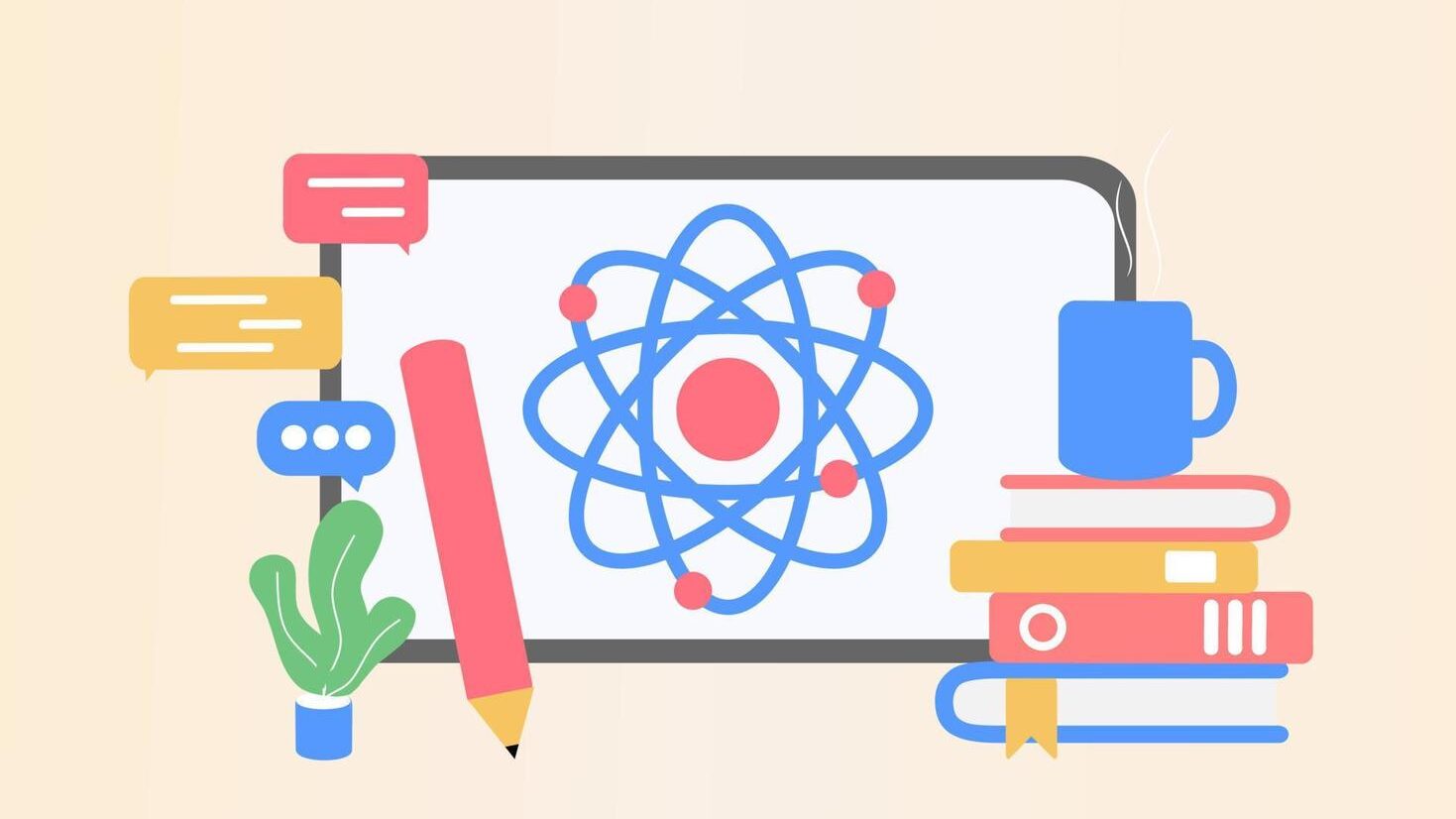
Let’s explore the one by one each library with coding examples and see how these are beneficial for your React app.
1. Material-UI
In the top React UI component libraries, Material-UI is the number one library. It is a powerful and versatile React UI framework that has gained widespread popularity for its intuitive design and seamless integration capabilities. With a user-friendly interface and a plethora of components, Material-UI facilitates the creation of stunning and responsive user interfaces.
Moreover, Material-UI excels in providing a consistent and aesthetically pleasing design language, ensuring a cohesive look and feel across applications. The library’s commitment to responsiveness enhances the user experience by adapting seamlessly to different screen sizes and devices.
Key Features and Benefits of Material-UI
- Extensive Component Library: A wide range of ready-to-use components for quick and efficient development.
- Responsive Design: Ensures a seamless user experience across various devices and screen sizes.
- Thorough Documentation: Comprehensive guides and documentation for easy understanding and implementation.
- Consistent Design Language: Maintains a cohesive and visually appealing design language throughout applications.
- Modular Architecture: Facilitates code reusability and maintainability by allowing developers to pick and choose components.
- Customization Options: Provides flexibility with theming and styling to meet specific project requirements.
- Active Community Support: Benefits from a vibrant community that actively contributes to ongoing development and issue resolution.
Install Material UI (@material-ui/core)
To install the Material UI npm package, you have to install the core library of Material UI. Run the following command to install.
npm i @material-ui/core
Material UI (@material-ui/core) React Code Example
The following is a simple example of a grid system like having a row with two columns with buttons.
import { Grid, Item, Button } from '@material-ui/core';
const MyThemedComponent = () => (
<Grid container spacing={2}>
<Grid item xs={8}>
<Button color="primary">Primary Button</Button>
</Grid>
<Grid item xs={4}>
<Button color="secondary">Secondary Button</Button>
</Grid>
</Grid>
);2. Ant Design
Ant Design is the second most used React UI library from the best UI libraries. It is a leading React component library, that seamlessly integrates elegance and functionality into web development. Known for its architectural finesse, Ant Design offers an extensive array of components that streamline the process of crafting visually appealing and responsive interfaces. This library empowers developers to create polished applications with ease.
One of the standout features of Ant Design is its robust grid system, a cornerstone for responsive layouts. Developers can utilize the grid system to create flexible and adaptive designs, ensuring a seamless user experience across various devices. Ant Design remains at the forefront of modern web development, providing not just a library but a collaborative platform for developers to sculpt their digital masterpieces.
Key Features of Ant Design
- Comprehensive Component Set: Ant Design offers a wide range of components, from basic elements like buttons and forms to complex structures like grids and modals.
- Responsive Grid System: The library includes a powerful grid system that simplifies the creation of responsive layouts.
- Theming Support: Ant Design allows easy customization through theming, enabling developers to align components with the desired visual aesthetics.
- Active Community: A thriving community ensures regular updates, bug fixes, and a wealth of resources for developers.
- Internationalization (i18n) Support: Ant Design is built with global audiences in mind, providing support for internationalization to reach a broader user base.
Benefits of Ant Design
- Efficiency: Ant Design accelerates development with a comprehensive set of pre-built components, reducing the need for extensive coding.
- Consistency: The library ensures a consistent design language throughout applications, fostering a polished and professional appearance.
- Adaptability: The responsive grid system facilitates the creation of layouts that seamlessly adapt to various screen sizes and devices.
- Scalability: Ant Design’s modular architecture supports scalability, making it suitable for projects of varying complexity.
- Accessibility: With accessibility in focus, Ant Design ensures that applications are inclusive and cater to diverse user needs.
Install Ant Design (antd)
You can install the Ant Design library using the npm (Node Package Manager) with the package name antd. See the following command.
npm i antd
Ant Design (antd) React Code Example
The following is an example code for creating a row and columns with antd npm package in react component.
import { Row, Col } from 'antd';
const MyComponent = () => (
<Row>
<Col span={12}>Column 1</Col>
<Col span={12}>Column 2</Col>
</Row>
);3. React Bootstrap
React Bootstrap is a powerful front-end library that seamlessly integrates the popular Bootstrap framework with React, offering a robust set of components and utilities for building responsive and visually appealing user interfaces.
Moreover, React Bootstrap simplifies the creation of responsive designs with components that automatically adjust to different screen sizes. The seamless integration of Bootstrap’s CSS styling and React’s component-based architecture allows for the creation of visually appealing and functional UIs without the need for extensive manual styling.
Key Features of React Bootstrap
- Seamless Integration: Integrates Bootstrap components seamlessly with React applications.
- Component Reusability: Facilitates the reuse of Bootstrap components in a React-friendly manner.
- Responsive Design: Automatically adapts to different screen sizes, ensuring a consistent user experience.
- Active Voice Development: Enables developers to utilize active voice in building dynamic and interactive user interfaces.
- Animation Support: Incorporates transition words for smooth and engaging animations.
Benefits of React Bootstrap
- Accelerated Development: Speeds up the development process by combining the strengths of React and Bootstrap.
- Consistent Design: Ensures a consistent and polished design across various components and pages.
- Reduced Code Overhead: Minimizes the need for extensive manual styling, thanks to Bootstrap’s pre-defined styles.
- Enhanced User Experience: Enables the creation of dynamic and interactive user interfaces with smooth transitions.
- Community Support: Leverages the active and supportive Bootstrap and React communities for problem-solving and updates.
Install React Bootstrap (react-bootstrap)
To install the React Bootstrap (react-bootstrap) npm package, run the following command in your terminal.
npm i react-bootstrap
React Bootstrap (react-bootstrap) React Code Example
See the following button example of the React Bootstrap library. You can import other components as per needs.
import React from 'react';
import { Button } from 'react-bootstrap';
const MyButton = () => {
return (
<Button variant="primary">
Click me
</Button>
);
};
export default MyButton;4. Chakra UI
Chakra UI stands out as a robust and flexible React component library, serving the modern needs of web developers with its user-friendly design and powerful features.
Transitioning effortlessly into the spotlight of UI development, Chakra UI offers a seamless integration experience. The library’s commitment to an intuitive and expressive API empowers developers to create engaging applications with ease and a smooth development journey.
Key Features of Chakra UI
- Component Modularity: Embraces a modular approach for flexible component selection.
- Themeability: Provides robust theming capabilities for easy customization.
- Accessibility-Focused: Prioritizes accessibility, ensuring inclusivity in component design.
- Responsive Design: Emphasizes responsive design principles for seamless cross-device user experiences.
- Developer-friendly API: Offers an intuitive and expressive API for simplified React application development.
Benefits of Chakra UI
- Code Flexibility: Modular design enhances code flexibility and maintainability.
- Visual Customization: Theming capabilities enable effortless customization, ensuring a consistent and polished appearance.
- Inclusive Applications: Accessibility focus results in applications that reach a broader audience and provide a better user experience.
- Consistent User Experience: Responsive design principles guarantee a seamless interface across devices, promoting a positive user experience.
- Efficient Development: Developer-friendly API simplifies the development process, reducing learning curves and streamlining code implementation.
Install Chakra UI (@chakra-ui/react)
To install the Chakra UI (@chakra-ui/react) library in your react project, you have to run the following command in your terminal.
npm i @chakra-ui/react
Chakra UI (@chakra-ui/react) React Code Example
See the following example code of importing the Button from the @chakra-ui/react package and render it.
import { Button } from '@chakra-ui/react';
const MyStyledButton = () => (
<Button colorScheme="teal" size="lg">
Click me
</Button>
);5. Semantic UI React
In the realm of React UI Component Libraries, Semantic UI React emerges as a powerful and versatile choice, seamlessly integrating into React applications with its rich set of components and intuitive design principles.
Seamlessly aligning with React applications, this library empowers developers with a diverse set of components and an intuitive design philosophy. Semantic UI React facilitates the creation of visually appealing and responsive user interfaces.
Key Features of Semantic UI React
- Declarative Syntax: Embraces a declarative syntax for concise and expressive UI development.
- Extensive Theming Options: Provides an array of theming options, facilitating easy customization to align with specific design requirements.
- Responsive Design: Prioritizes responsive design, ensuring components seamlessly adapt to various screen sizes and devices.
- Active Community Collaboration: Benefits from an active community that contributes to ongoing development, support, and knowledge sharing.
- Ease of Integration: Seamlessly integrates into React applications, offering a smooth and hassle-free development experience.
Benefits of Semantic UI React
- Improved Development Efficiency: Developers experience enhanced efficiency with a comprehensive set of components and a developer-friendly approach.
- Customization Flexibility: Theming options provide flexibility in visual customization, ensuring a consistent and polished appearance.
- User-Centric Experience: Responsive design principles contribute to a seamless and user-centric experience across diverse devices.
- Community Support: Developers benefit from an actively collaborative community, fostering knowledge exchange and support.
- Streamlined Integration: Smooth integration into React applications results in a hassle-free development process, saving time and effort.
Install Semantic UI React (semantic-ui-react)
Run the following command to install the Semantic UI React npm package in your react application.
npm i semantic-ui-react
Semantic UI React (semantic-ui-react) React Code Example
After installation of the Semantic UI React library, you can import the components from it. See the following example of creating a card.
import { Card, Icon } from 'semantic-ui-react';
const MyCard = () => (
<Card>
<Icon name="user" />
<Card.Content>
<Card.Header>John Doe</Card.Header>
<Card.Description>Web Developer</Card.Description>
</Card.Content>
</Card>
);6. Blueprint
Blueprintjs is a robust JavaScript library that empowers developers to create efficient and visually appealing user interfaces. With an emphasis on clarity and simplicity, Blueprint.js stands out as a versatile tool for building web applications.
This library excels in promoting code reusability and maintainability through its modular architecture. The library’s commitment to accessibility and responsiveness ensures a seamless user experience across various devices.
Key Features of Blueprintjs
- Modular Architecture: Easily build and maintain scalable applications.
- Declarative Syntax: Define UI components with clarity and precision.
- Accessibility: Ensure inclusive user experiences for all audiences.
- Responsive Design: Create applications that adapt seamlessly to different screen sizes.
- Active Community: Benefit from ongoing development and support.
Benefits of Blueprintjs
- Efficiency: Streamline UI development with a comprehensive set of components.
- Maintainability: Modular architecture promotes clean and organized code.
- Accessibility: Reach a broader audience with inclusive design principles.
- Versatility: Design responsive applications suitable for diverse devices.
- Community Support: Tap into an active and collaborative developer community for assistance and improvements.
Install Blueprintjs (@blueprintjs/core)
It is very easy to install the Blueprintjs library. Run the following command in the terminal or git bash to install the @blueprintjs/core npm package. Install as per your requirements.
npm i @blueprintjs/core npm i @blueprintjs/datetime npm i @blueprintjs/table
Blueprintjs (@blueprintjs/core) React Code Example
See the following React code example of using the Blueprintjs components. It will create a table with 3 columns.
import { Table, Column } from '@blueprintjs/table';
const MyTableComponent = () => (
<Table>
<Column name="Name" />
<Column name="Age" />
<Column name="Occupation" />
</Table>
);7. Evergreen UI
Evergreen UI, a powerful and versatile react library, has emerged as a go-to solution for developers seeking to create seamless and dynamic user interfaces. With its robust set of features and intuitive design, Evergreen UI facilitates the development of modern, user-friendly applications.
The library has an extensive array of components, ensuring that developers can effortlessly build responsive and aesthetically pleasing interfaces.
Key Features of Evergreen
- Extensive Component Library: Evergreen UI offers a wide range of pre-built components, from buttons to modals, simplifying the development process.
- Simplified Transitions: Intuitive transition effects enable developers to create seamless user interfaces with minimal code.
- Responsive Design: The library ensures that applications look and feel consistent across various devices and screen sizes.
- Active Community Support: Regular updates and an engaged community provide ongoing support and enhancements.
Benefits of Evergreen
- Efficiency: Streamlined development processes and minimalistic syntax allow developers to work more efficiently.
- Consistency: The library promotes uniformity in design, ensuring a cohesive and professional appearance for applications.
- User Experience: Seamless transitions and a focus on user-centric design contribute to an enhanced overall user experience.
- Reliability: Active community support and regular updates ensure the library remains a reliable choice for modern UI development.
Install Evergreen (evergreen-ui)
Install the Evergreen npm package using the following command. After installation, you can import as many components and use them.
npm i evergreen-ui
Evergreen (evergreen-ui) React Code Example
See the following example code, utilizing the Evergreen package to create a button within a pane.
import React from 'react';
import { Button, Pane } from 'evergreen-ui';
const MyComponent = () => {
return (
<Pane>
<Button appearance="primary">Click me</Button>
</Pane>
);
};
export default MyComponent;8. Carbon Components
Carbon Components is a powerful React library designed to streamline the development of user interfaces by providing a collection of reusable and customizable UI elements. This library stands out for its seamless integration with React, enabling developers to effortlessly incorporate components into their projects.
One is a best feature of Carbon Components is its extensive set of pre-built UI elements, ranging from buttons and forms to data visualization components. This library promotes code reusability and modularity, allowing developers to efficiently assemble complex interfaces without sacrificing maintainability.
Key Features of Carbon Components
- Modularity: Components are designed to be modular and can be easily integrated into various parts of the application.
- Customization: Extensive customization options enable developers to adapt components to match specific design requirements.
- Transition Effects: Built-in transition effects enhance the user experience by providing smooth and visually appealing interactions.
- Accessibility: The library prioritizes accessibility, ensuring that components are usable by individuals with disabilities.
- Responsive Design: Components are responsive by default, making them suitable for a wide range of devices and screen sizes.
Benefits of Carbon Components
- Efficiency: Accelerate development by leveraging a comprehensive library of pre-built components.
- Consistency: Ensure a consistent look and feel across the application, enhancing the overall user experience.
- Simplicity: Streamline development with a straightforward and easy-to-use API for incorporating components.
- Scalability: Easily scale applications without compromising performance or code quality.
- Community Support: Join a thriving community of developers using Carbon Components, providing access to resources and shared knowledge.
Install Carbon Components (carbon-components)
To install the carbon Components in your react application, you will need to run the following command using npm.
npm i carbon-components
Carbon Components (carbon-components) React Code Example
In the following example, the Button component is imported from the carbon-components react package and rendered.
import React from 'react';
import { Button } from 'carbon-components';
const MyButton = () => {
return (
<Button onClick={() => alert('Button Clicked')}>
Click me!
</Button>
);
};
export default MyButton;9. Grommet
The Grommet, a powerful React library, stands out as an exceptional tool for creating intuitive and visually appealing user interfaces. Grommet enables developers to craft responsive and interactive applications with ease.
This library has an extensive list of features that contribute to its popularity among React developers. Additionally, the library focus on performance optimization ensures a smooth user experience, even in complex applications.
Key Features of Grommet
- Customizable components for building versatile UIs.
- Responsive design capabilities for seamless adaptation to various screen sizes.
- Theming system for consistent and branded user interfaces.
- Accessibility-focused features for inclusive application design.
- Performance optimization for smooth user experiences.
Benefits of Grommet
- Simplified implementation for developers of all skill levels.
- Active and supportive community for assistance and collaboration.
- Time-saving through rapid prototyping with pre-designed components.
- Consistent branding with the theming system.
- Enhanced user experience through responsive design and performance optimization.
Install Grommet (grommet)
To install the grommet npm package in your React project, you will need to run the following command using npm or yarn.
npm i grommet
Grommet (grommet) React Code Example
See the following code example of importing the Button component from the grommet npm package and using it in the React component.
import React from 'react';
import { Button } from 'grommet';
const MyButton = () => (
<Button primary label="Click me" onClick={() => alert('Button clicked!')} />
);
export default MyButton;10. Rebass
Rebass, a powerful React library, streamlines the process of building responsive and attractive pleasing user interfaces. The best advantage of Rebass is its focus on simplicity and composability, allowing developers to effortlessly piece together components and customize them according to the project’s requirements.
It has an extensive collection of responsive and customizable components, ranging from buttons and forms to layout elements.
Key Features of Rebass
- Responsive Components: Rebass offers a wide array of responsive components, ensuring a seamless user experience across various devices.
- Theming System: The library integrates with a theming system, allowing developers to maintain design consistency effortlessly.
- Inline Styles: Leveraging the styled-components approach, Rebass encourages the use of inline styles for enhanced code readability and maintainability.
- Composability: Rebass emphasizes simplicity and composability, enabling developers to easily piece together components for efficient UI development.
- Active Community: The vibrant community surrounding Rebass provides ongoing support and fosters collaboration among developers.
Benefits of Rebass
- Accelerated Development: With a plethora of pre-built components, Rebass significantly accelerates the development process, reducing the need for building components from scratch.
- Design Consistency: The theming system ensures design consistency throughout the application, maintaining a polished and professional look.
- Dynamic Styling: Inline styles and styled components allow for dynamic styling, facilitating a more adaptable and maintainable codebase.
- Responsive UI: The responsive components provided by Rebass ensure that the user interface remains visually appealing and functional across different devices.
- Community Support: The active community surrounding Rebass provides a valuable resource for developers, offering support, insights, and collaborative solutions.
Install Rebass (rebass)
Use the following command to install the Rebass (rebass) npm package using the npm.
npm i rebass
Rebass (rebass) React Code Example
Let’s consider an example of using Rebass to create a Card component. Cards are commonly used to display information in a visually appealing and organized manner.
import React from 'react';
import { Card, Heading, Text } from 'rebass';
const MyCard = () => {
return (
<Card
sx={{
padding: '20px',
borderRadius: '8px',
boxShadow: '0 4px 8px rgba(0, 0, 0, 0.1)',
}}
>
<Heading fontSize={3} mb={3}>
Example Card
</Heading>
<Text>
Lorem ipsum dolor sit amet, consectetur adipiscing elit. Sed euismod
justo eget bibendum dictum.
</Text>
</Card>
);
};
export default MyCard;Related Links
Conclusion
So in this tutorial, you learned about the features and benefits of top React UI Component Libraries. You also learned about how to install them and the basic example of one of their components.
In conclusion, the dynamic nature of React development in 2024 is complemented by the wealth of options in UI component libraries. These libraries not only keep pace with the latest trends but also provide a solid foundation for developers to craft exceptional user interfaces and elevate the overall development experience. The future of React development is undoubtedly vibrant and promising, with these top UI component libraries playing a pivotal role in shaping the digital experiences of tomorrow.
FAQs
Material-UI seamlessly integrates Google’s Material Design principles into React applications, offering an extensive set of components that adhere faithfully to Material Design guidelines.
Ant Design stands out for its comprehensive component set, seamless integration of design principles, and robust grid system for responsive layouts.
Chakra UI prioritizes accessibility and aesthetics, providing customizable components and an intuitive styling approach for creating inclusive and visually striking user interfaces.
Blueprint positions itself as a comprehensive UI toolkit, combining powerful functionality with a clean design, especially excelling in tools for modern development workflows and data-intensive applications.
Evergreen focuses on empowering developers to build ambitious applications with scalability and performance in mind, maintaining responsiveness and efficiency even in large-scale applications.
Rebass stands out as a minimalistic and flexible component library, providing utility-first components aligned with modern design principles, ensuring simplicity and flexibility in creating responsive interfaces.